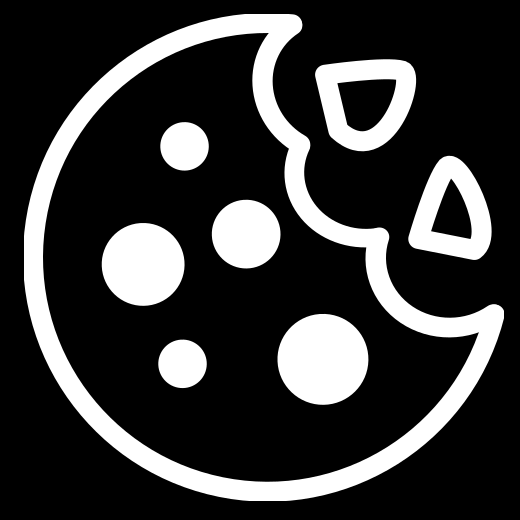Frequently Asked Questions
What is this service fee?
As of Fall 2025, we unfortunately have an increase in credit card fees. All transactions completed through credit card will have a 3% service fee with a minimum of $3. This means that if the transaction is for less than $100, there will be a $3 service fee added to the cost of the transaction. We apologize for any inconvenience that this will cause. Please know that we are doing our best to keep our prices down as low as possible.
When is the last day to register for credit through Adams State?
Students should register for the credit in the Adams State semester that the course(s) will be completed. Adams State's dates rarely match up with our partnering organization's dates. Adams State Extended Studies follows the rest of our campus's dates. To see what term registrations are currently being processed into, and to see our calendar of dates including the last day to register for courses to each term, please look at the bottom of our home page by clicking on "HOME" in the upper left corner, or by going here: adams.augusoft.net.
What does ED 589 mean?
Adams State University Extended Studies partners with many organizations to provide graduate credit for courses offered by our partners. All partner courses and instructors are vetted and approved by the Department of Extended Studies as well as the Academic Affairs Office at Adams State University. Most of the courses for which our department offers credit, have the prefix ED 589. The “ED” in the course prefix demonstrates that the course is an Education course. All courses at the 500 level are graduate level courses. The “89” in courses with a prefix of 589 denotes professional development. These graduate professional development credits can be utilized for licensure renewal and are generally accepted for pay scale advancement. Courses with a prefix of ED 589 do not apply towards any Master’s program at Adams State University and are subject to review from accepting Universities for that purpose.
Why am I not able to login to my account using my previous Adams State login information?
This is a new registration site and is not tied to any previous login information that you may have. You will need to create a new account if this is the first time you are registering for credit through Adams State since August 2024 (even if you have registered for credit through Adams State prior to August 2024).
Browse our classes online
Click "Classes" from the left menu. You may search by keywords contained in the class name or description. View class descriptions by clicking the class name.
Where are courses by Ed Tech?
We regret to inform you that, to our understanding, the Ed Tech Online Team has shut down as of the end of December 2024. Our partnership with them has ended since October 2024. We will be unable to offer any additional credit for any courses have been taken with them.
Where do I access my course?
Most of the courses you see at this registration site are courses that are taught by our partnering organizations. Students register with that organization to take the course, and then register with us for graduate or undergraduate credit for the same course. To access your course, you will need to contact that partner organization. We recommend that you use the navigation on the left so that you can see the partner organization that is teaching the course.
There are some exceptions as follows:
-Any of the courses that you can see on the left under "Adams State University Courses" are taught by Adams State University faculty. The cost of these courses includes taking the course as well as the applicable credit for the course. We will get you access to your course.
-Courses taught by Virtual Education Software Inc., or The Center for Legal Studies. Though they are still taught by the partnering organization, when students register here for these courses, this includes the course as well as the applicable credit for the course. Once students are registered with Adams State, we will reach out to the partner organization to inform them that the student is registered including giving them the course and student's information. They will contact the student and give login information to their learning software so that the student can complete the course! They will give Adams State the student's final grade, after which, the student can order a transcript.
How do I print a receipt?
To print a receipt, sign in and select "My Transactions" from the left menu. To see a $0 balance, print this page. For specific receipts, locate the specific class and under "Action", select "Print View" and you can print your receipt!
How do I print/view my unofficial transcript?
Sign in and select "My Transcript" from the left menu. In the upper left corner, there is an export link. Select the format you would like to view and/or print.
How do I receive my official transcript?
Go to parchment.com, and enter your Adams State Student ID (to find that, look at the instructions in the next FAQ question). We also recommend that you enter your social security number before entering the additional required information to submit your transcript request. If you have any questions or need assistance with ordering, please contact the Registrar's office at transcripts@adams.edu or (719) 587-7321. We apologize for no longer being able to send out complimentary transcripts due to our change in programs for our Student Information System. Official transcripts are ordered through Parchment.com and cost $16 for electronic Delivery with additional options for it to be mailed (which costs a bit more) or you can pick it up in person on the Adams State University campus.
We do recommend that you ensure that your grades have been posted before ordering your transcript, and wait two business days after seeing your grade before ordering your transcript to ensure your grade has been fully processed. To check on your grades, simply log in (if you have not already done so) and navigate to your transcript (on the lower left). There you can see your unofficial transcript. Courses will show in the Current Registrations tab until a grade has been posted. Once the grade has been posted, the course will show in the Transcripts tab. Please wait two business days after seeing your grade is posted before ordering your transcript to make sure your grade will show on your transcript. Please note that courses which you registered for credit with Adams State prior to August 2024 will not be reflected on this website. All coursework will still be reflected on your transcript. If you have taken courses with us prior to January 2021, additional time may be needed for our records team to review your transcript to ensure accuracy. You must notify us if you do have registrations prior to January 2021 or you may receive a transcript that does not contain all courses.
**Please be advised that due to ongoing campus-wide system updates, there may be a delay in processing your transcript. For updates on your transcript order, please contact our Registrar's office at transcripts@adams.edu or 719-587-7351 and give them your Adams State Student ID to find you quickest in the system (see below for how to find your Adams State Student ID).**
Where do I locate my Adams State Student ID?
To find your 9-digit Adams State Student ID (for official transcript purchases place your order at Parchment.com):
How do I update my profile/contact information?
You may update your student profile at any time. After signing in, access the My Profile link to change any of the information. Click Edit at the bottom of the page. You may then edit any of the profile fields. When you are finished, scroll to the bottom of the page and click Submit.
Why do you want my Social Security Number?
Social Security Numbers are used for tax purposes and for student identification to ensure that all of your courses show on your account/transcript. They also expedite transcript requests. Not providing this information can cause delays in processing.
How many classes can I register for?
Each semester, students may not register for more than 20 credits with Adams State University.
When should I register for credit for the course(s) I am taking?
Students should register for the credit in the Adams State semester that the course(s) will be completed. In light of our refund policy, we advise to refrain from registering for credits before starting your course to fully benefit from our 10-day refund period if you choose not to proceed with the course. However, once you start your course, you can register during that semester to avoid the risk of the course not being available in the following semester for credit.
**Always check with your instructor/partner you are taking the course through to see if what deadlines they have.**
How do I drop a course?
If it is within 10 calendar days from the date of registration, please complete a drop/withdrawal form and email it to us at pdcustomerservice@adams.edu. See below for our refund policy.
Refund Policy
At Adams State University, we strive to ensure your satisfaction. To facilitate this, we have established the following refund policy:
What is this service fee?
As of Fall 2025, we unfortunately have an increase in credit card fees. All transactions completed through credit card will have a 3% service fee with a minimum of $3. This means that if the transaction is for less than $100, there will be a $3 service fee added to the cost of the transaction. We apologize for any inconvenience that this will cause. Please know that we are doing our best to keep our prices down as low as possible.
When is the last day to register for credit through Adams State?
Students should register for the credit in the Adams State semester that the course(s) will be completed. Adams State's dates rarely match up with our partnering organization's dates. Adams State Extended Studies follows the rest of our campus's dates. To see what term registrations are currently being processed into, and to see our calendar of dates including the last day to register for courses to each term, please look at the bottom of our home page by clicking on "HOME" in the upper left corner, or by going here: adams.augusoft.net.
What does ED 589 mean?
Adams State University Extended Studies partners with many organizations to provide graduate credit for courses offered by our partners. All partner courses and instructors are vetted and approved by the Department of Extended Studies as well as the Academic Affairs Office at Adams State University. Most of the courses for which our department offers credit, have the prefix ED 589. The “ED” in the course prefix demonstrates that the course is an Education course. All courses at the 500 level are graduate level courses. The “89” in courses with a prefix of 589 denotes professional development. These graduate professional development credits can be utilized for licensure renewal and are generally accepted for pay scale advancement. Courses with a prefix of ED 589 do not apply towards any Master’s program at Adams State University and are subject to review from accepting Universities for that purpose.
Why am I not able to login to my account using my previous Adams State login information?
This is a new registration site and is not tied to any previous login information that you may have. You will need to create a new account if this is the first time you are registering for credit through Adams State since August 2024 (even if you have registered for credit through Adams State prior to August 2024).
Browse our classes online
Click "Classes" from the left menu. You may search by keywords contained in the class name or description. View class descriptions by clicking the class name.
Where are courses by Ed Tech?
We regret to inform you that, to our understanding, the Ed Tech Online Team has shut down as of the end of December 2024. Our partnership with them has ended since October 2024. We will be unable to offer any additional credit for any courses have been taken with them.
Where do I access my course?
Most of the courses you see at this registration site are courses that are taught by our partnering organizations. Students register with that organization to take the course, and then register with us for graduate or undergraduate credit for the same course. To access your course, you will need to contact that partner organization. We recommend that you use the navigation on the left so that you can see the partner organization that is teaching the course.
There are some exceptions as follows:
-Any of the courses that you can see on the left under "Adams State University Courses" are taught by Adams State University faculty. The cost of these courses includes taking the course as well as the applicable credit for the course. We will get you access to your course.
-Courses taught by Virtual Education Software Inc., or The Center for Legal Studies. Though they are still taught by the partnering organization, when students register here for these courses, this includes the course as well as the applicable credit for the course. Once students are registered with Adams State, we will reach out to the partner organization to inform them that the student is registered including giving them the course and student's information. They will contact the student and give login information to their learning software so that the student can complete the course! They will give Adams State the student's final grade, after which, the student can order a transcript.
How do I print a receipt?
To print a receipt, sign in and select "My Transactions" from the left menu. To see a $0 balance, print this page. For specific receipts, locate the specific class and under "Action", select "Print View" and you can print your receipt!
How do I print/view my unofficial transcript?
Sign in and select "My Transcript" from the left menu. In the upper left corner, there is an export link. Select the format you would like to view and/or print.
How do I receive my official transcript?
Go to parchment.com, and enter your Adams State Student ID (to find that, look at the instructions in the next FAQ question). We also recommend that you enter your social security number before entering the additional required information to submit your transcript request. If you have any questions or need assistance with ordering, please contact the Registrar's office at transcripts@adams.edu or (719) 587-7321. We apologize for no longer being able to send out complimentary transcripts due to our change in programs for our Student Information System. Official transcripts are ordered through Parchment.com and cost $16 for electronic Delivery with additional options for it to be mailed (which costs a bit more) or you can pick it up in person on the Adams State University campus.
We do recommend that you ensure that your grades have been posted before ordering your transcript, and wait two business days after seeing your grade before ordering your transcript to ensure your grade has been fully processed. To check on your grades, simply log in (if you have not already done so) and navigate to your transcript (on the lower left). There you can see your unofficial transcript. Courses will show in the Current Registrations tab until a grade has been posted. Once the grade has been posted, the course will show in the Transcripts tab. Please wait two business days after seeing your grade is posted before ordering your transcript to make sure your grade will show on your transcript. Please note that courses which you registered for credit with Adams State prior to August 2024 will not be reflected on this website. All coursework will still be reflected on your transcript. If you have taken courses with us prior to January 2021, additional time may be needed for our records team to review your transcript to ensure accuracy. You must notify us if you do have registrations prior to January 2021 or you may receive a transcript that does not contain all courses.
**Please be advised that due to ongoing campus-wide system updates, there may be a delay in processing your transcript. For updates on your transcript order, please contact our Registrar's office at transcripts@adams.edu or 719-587-7351 and give them your Adams State Student ID to find you quickest in the system (see below for how to find your Adams State Student ID).**
Where do I locate my Adams State Student ID?
To find your 9-digit Adams State Student ID (for official transcript purchases place your order at Parchment.com):
- Log in to your account.
- Navigate to your Student Profile (located in the left-hand menu).
- Your Adams State Student ID will be displayed. It is a 9-digit number starting with 90.
How do I update my profile/contact information?
You may update your student profile at any time. After signing in, access the My Profile link to change any of the information. Click Edit at the bottom of the page. You may then edit any of the profile fields. When you are finished, scroll to the bottom of the page and click Submit.
Why do you want my Social Security Number?
Social Security Numbers are used for tax purposes and for student identification to ensure that all of your courses show on your account/transcript. They also expedite transcript requests. Not providing this information can cause delays in processing.
How many classes can I register for?
Each semester, students may not register for more than 20 credits with Adams State University.
When should I register for credit for the course(s) I am taking?
Students should register for the credit in the Adams State semester that the course(s) will be completed. In light of our refund policy, we advise to refrain from registering for credits before starting your course to fully benefit from our 10-day refund period if you choose not to proceed with the course. However, once you start your course, you can register during that semester to avoid the risk of the course not being available in the following semester for credit.
**Always check with your instructor/partner you are taking the course through to see if what deadlines they have.**
How do I drop a course?
If it is within 10 calendar days from the date of registration, please complete a drop/withdrawal form and email it to us at pdcustomerservice@adams.edu. See below for our refund policy.
Refund Policy
At Adams State University, we strive to ensure your satisfaction. To facilitate this, we have established the following refund policy:
- Refund Eligibility:
- Customers are eligible for a full refund within 10 calendar days from the date of registration with the exception of registrations completed the last week of each term.
- Refund requests made after the 10-day period may be considered under special circumstances but are not guaranteed.
- Refund Procedure:
- To request a refund within the 10-day period, customers can request a refund through their Workforce & Community account or by contacting our customer support team via email.
- For refund requests made after the 10-day period, customers are required to contact us directly via phone or email to discuss their case.
- Refund Turnaround:
- Refunds requested within the 10-day period will be processed within 10 business days from the date of the refund request.
- Refunds requested after the 10-day period will be considered on a case-by-case basis, and processing times may vary.
- Contact Information:
- For refund requests and inquiries, please contact our customer support team at pdcustomerservice@adams.edu or call us at 719-587-7837.
- Policy Updates:
- Adams State University reserves the right to amend or update this refund policy at any time without prior notice. Any changes will be effective immediately upon posting on our website.

 Login/Create account
Login/Create account
 view cart (
view cart (